
What Is The Instagram Algorithm?
Like Facebook, Instagram announced a new algorithm in early 2018. But what are the changes?
Understanding how Instagram’s algorithm works will help you improve your online presence. In this article, I will help you thwart its changes.
What are the classification criteria for posts?
After removing the chronological order from the news feed display, Instagram announced in April 2018 a return to the idea of the chronological feed (see press release here). New posts are therefore more likely to appear first in the feed, allowing users not to miss any of the moments that are important to them.
Instagram relies on your past behavior to create a unique feed for everyone. Even if you follow exactly the same accounts as another user, you will get a custom feed based on how you interact with those accounts.
Three main factors determine what you see in your Instagram feed:
- Interest: Determined by your past behavior on similar content, Instagram predicts what you will potentially like.
- Post Date: Priority is given to posts that are recent rather than several weeks old.
- Relationship: Strong bonds/relationships are pushed into the feed. Your level of intimacy with other subscribers is therefore taken into account. You will be more likely to see the content of people with whom you have interacted a lot in the past (by commenting on their messages, being identified together on photos, or writing private messages).
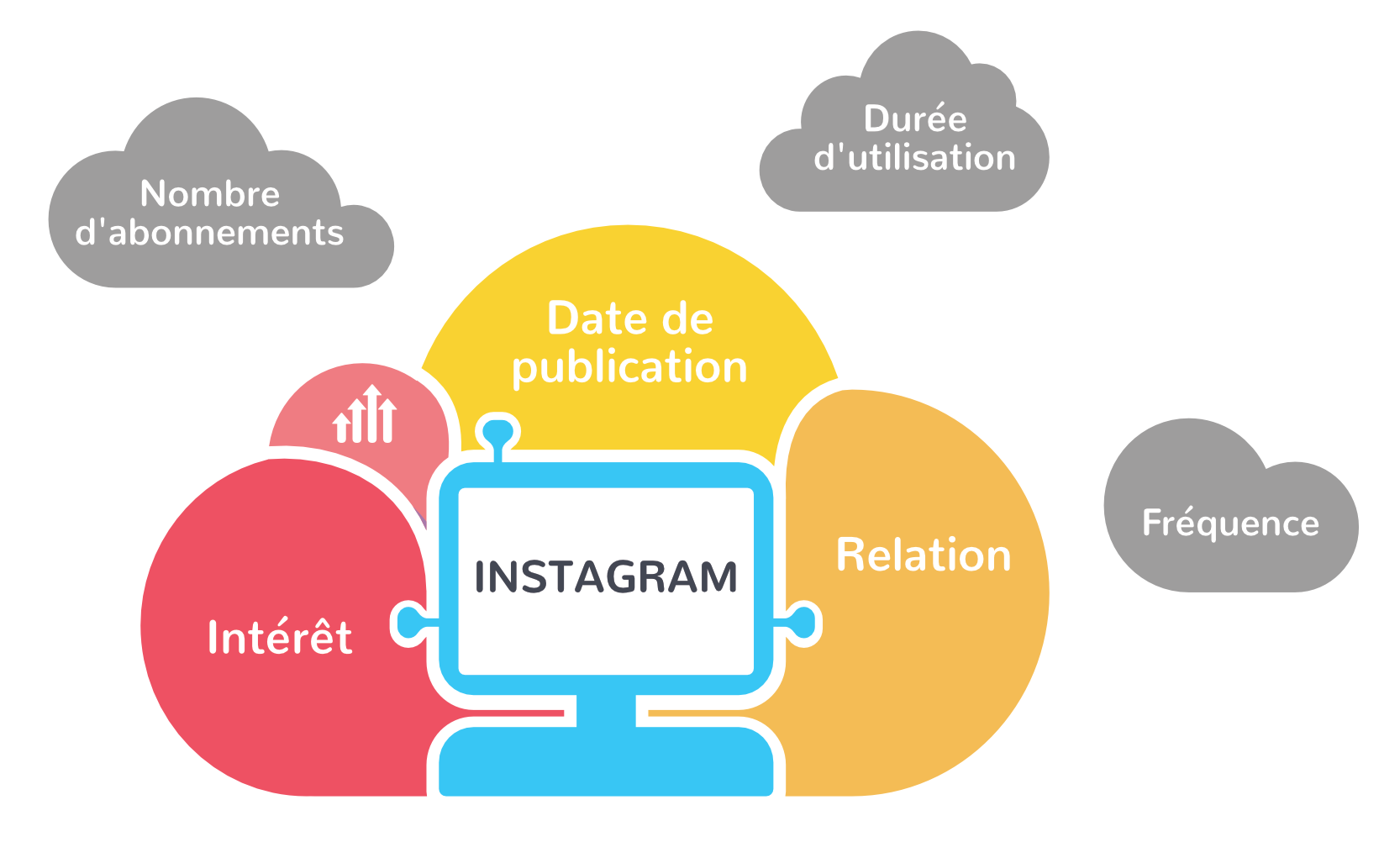
Beyond these fundamental factors, three other signals influence the rankings:
- Frequency: Instagram will try to show you the best posts since your last visit. So, the more you open the app, the more chronological your feed will be.
- Number of subscriptions: The more accounts you follow, the greater the choice for the algorithm. You will therefore see more diverse content, but less content from the same person.
- Duration of use: The time you spend on Instagram determines whether you see only the best posts during your short sessions, or whether Instagram should search further in its catalog when you spend more time browsing the contents.
But that’s not all! When a post goes online, it will be instantly visible in the news feed of 10% of your community, which is not huge, you will tell me. Depending on the number of reactions and actions taken, Instagram will deduce whether your community likes the post or not. If so, Instagram will show it to a wider audience.
Here are five tips to improve your presence on Instagram.
1. Be responsive
It all comes down to the first hour. You will have 60 minutes to react to comments otherwise they will not be counted by the algorithm to increase the presence of the post in your subscribers’ feed. But don’t forget that the quality of the comments also counts. So you need to write more than 3 or 4 words. In any case, I think it’s better for your company to honestly comment on relevant posts, which will create a real relationship with other users. To receive engagement, you have to give some.
2. Target your content
The content must be relevant to your community, it must correspond to their desires and expectations. So you don’t have to post just to post. Thanks to the survey function in the stories, you can now directly ask your subscribers what they prefer to see on your account. For more engagement, use the geolocation tools or mention other accounts (geolocalized or identified posts get about 50% additional engagement rate).
3. Use # correctly
Contrary to what we can hear, Instagram does not favour posts according to the number of hashtags. Instagram works by highlighting content through “keywords” called hashtags (#). Since 2018, it is now possible to subscribe to a # in order to receive the posts in the news feed. It is therefore very important to select them carefully and make good use of them.
- Rotate the #’s to show to Instagram that it is not a simple copy/paste of a list of predefined hashtags, or a robot that automatically posts.
- Use # that have volume but not too much either so they don’t disappear into the ocean of posts.
- Add one or two very nested # to reach a specific target.
- Write your # in the post legend and not in the comments, as they will not be taken into account in the users’ searches.
4. Encourage subscribers to spend time on your post and to interact
The time spent on a post by a subscriber plays into the organic reach. The longer a subscriber stays on the post or performs an action, the more the content will be referenced as interesting for the community, and therefore the more it will appear in the feeds. We advise you to write long texts with your photos or videos so that subscribers click on “Read more”, insert questions so that subscribers take time to answer them, etc. These interactions are important for the visibility of the post.
5. Post at the best times
For your content to be seen by your community, you must post them when it is active. In the statistics, you have access to a graph of the time slots at which your audience is most active, according to each day of the week.
—
Now it’s your turn to play!
